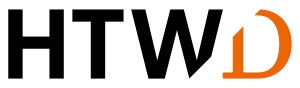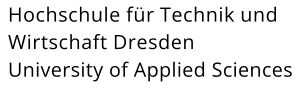No standard wireless access
The WLAN "VPN/WEB" should never be used by members of the HTW Dresden as the standard wireless access to the internet or university network. Members of HTW Dresden are kindly requested to set up "eduroam" on all their devices.
The WLAN should enable guests of the university without own eduroam account to access the Internet easily using a provided temporary guest account.
Please note that data exchange in this WLAN is unencrypted and therefore easy to spy out! We recommend to use additional encryption (e.g. by using TLS connections or VPN).
In contrast to "eduroam", all users of the WLAN "VPN/WEB" do not only share the bandwidth of the respective access points, but also the bandwidth of the WLAN access gateway. For technical reasons, it is therefore not always possible to ensure an adequate WLAN supply if "VPN/WEB" is operating at higher capacity.
Usage
Connect your device to the open WLAN with the name "VPN/WEB".
If the operating system or web browser does not automatically open the portal page, please call up the portal page 141.56.216.1 directly with your browser. Read and confirm the terms of use, then a login page for authentication will be displayed afterwards. Enter your login (either your guest login or your HTW-login extended with "@htw-dresden.de", e.g. in the form "s12345@htw-dresden.de") and the corresponding password.
After one hour of use, re-authentication in the same way is required.