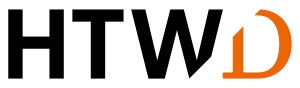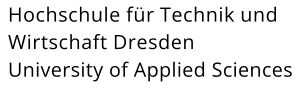Microsoft Exchange distinguishes between out-of-office notes inside and outside the organization.
Internal out-of-office notes will get all members of the HTW Dresden, which have a valid Exchange account. External out-of-office notes will get all other e-mail sender.
How to set a out-of-office note via Outlook
Start Outlook and go to File -> Automatic replies in the menu.
Then activate "Send automatic replies" and activate the check box "Send only in this period". After that enter the data for the absence period in the fields "Begins" and "Ends". Now you can write your internal auto reply text.
If an out-of-office notice is to be sent to all senders outside the organization, the answer text can be stored in the tab "Outside my organization". To do this, you also have to activate the check box "Send automatic reply to persons outside of my organization". You can choose whether only contacts in your address book shall receive the automatic reply or, in general, all external mail senders.
Attention! Please note that spam senders can automatically detect that your mail address is actively in use and thus a worthwhile spam target.
Automatic reply via OWA
Call the OWA via https://groupware.htw-dresden.de/ and log in with your HTW login and the suitable password. After that click on the gear icon in the top right corner of the screen and choose options.
Please select the following menu point on the lefthand side under options:
- Mail --> Automatic processing--> Automatic replies
Then activate "Send automatic replies" and activate the check box "Send only in this period". After that enter the data for the absence period in the fields "Begins" and "Ends". Now you can write your internal auto reply text. If an out-of-office notice is to be sent to all senders outside the organization, activate the check box "Send automatic reply to persons outside of my organization". Now insert the text for the external note. You can choose whether only contacts in your address book shall receive the automatic reply or, in general, all external mail senders.
Attention! Please note that spam senders can automatically detect that your mail address is actively in use and thus a worthwhile spam target.
Finally, save your settings. The senders now will receive an automatic answer.