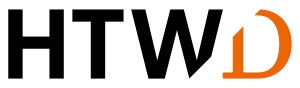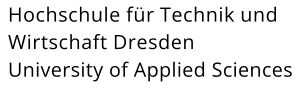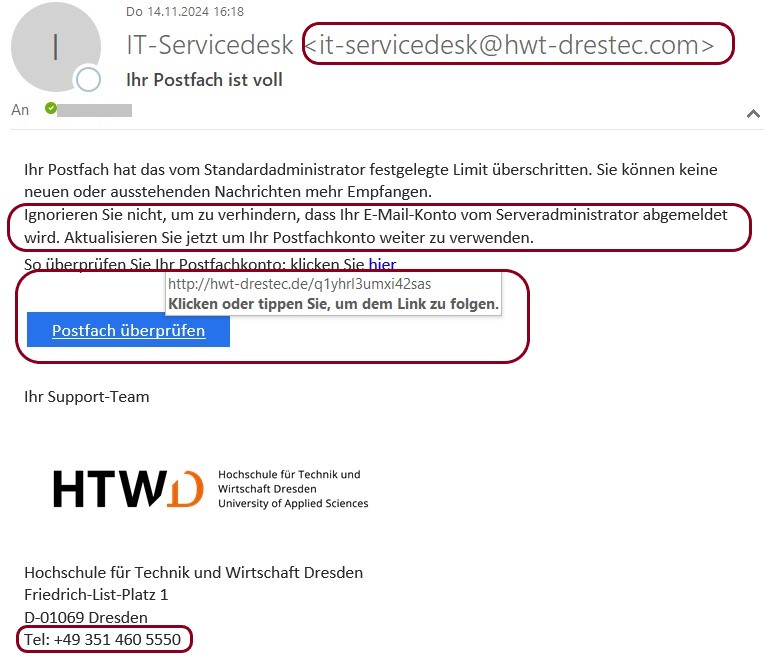How can you tell from the following e-mail that this is a phishing attempt?
- The sender is not from HTW-Dresden
- This was obviously translated automatically, the spelling is not correct
- The link does not lead to HTW-Dresden. This can be recognized by moving the mouse over the link without clicking on it
- The telephone number does not come from HTW Dresden
- You cannot enlarge your own mailbox at HTW Dresden. There is no link in the corresponding mails
What to do if it has already happened?
The example above is a phishing simulation. Nothing has happened here. However, if you have previously clicked on a similar e-mail from a different sender, it is possible that your password and/or your PC have been compromised.
Change your password immediately. To do this, do not click on any links but go directly to the HTW-Dresden website.
Report this incident to the ZID or the information security officer.
Further information
- View mailbox utilization
Here you can find out how to check whether your mailbox is really full when in doubt
Weitere Dokumente/ Antragsformulare finden Sie hier: https://www.htw-dresden.de/en/university/organisation/zid/service-overview-and-instructions/e-mail/detect-malicious-emails/example-of-a-malicious-e-mail